Experiments
Vanguard occasionally uses experiments to trial new features before their full release. This guide explains how you can participate in these experiments and help shape the future of Vanguard.
Accessing Experiments
You can find and manage available experiments through your account settings:
- Navigate to your account settings.
- Look for the "Experiments" page.
Managing Experiments
The Experiments page provides an overview of all available experiments:
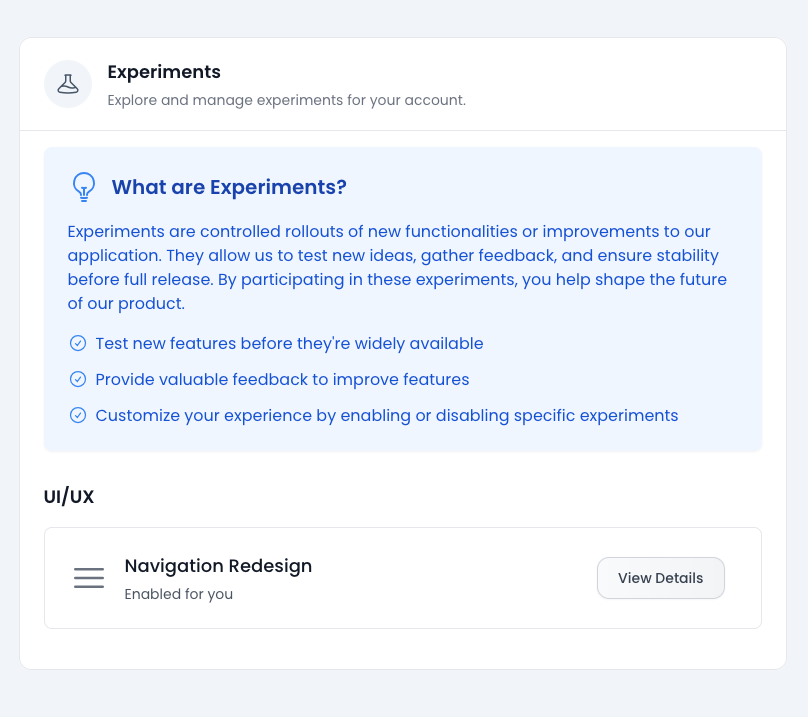
For each experiment, you can:
- View Details: Click the "View Details" button to learn more about the experiment.
- Enable/Disable: Choose whether to participate in each experiment.
Experiment Information
When viewing an experiment's details, you'll find:
- A description of the new feature being tested
- The area of the project it affects (e.g., UI/UX, performance)
- Options to enable or disable the feature
User Control
Unlike traditional A/B testing, Vanguard gives you full control over your participation:
- You can enable or disable any available experiment at any time.
- All experiments are opt-in, allowing you to try new features at your own pace.
Feedback
Your feedback on experiments is invaluable:
- While using experimental features, pay attention to your experience.
- Use the provided feedback channels to share your thoughts, suggestions, or report any issues.
By participating in experiments, you play a crucial role in Vanguard's development, helping to refine and improve features before their official release.