Version Management
Keeping your installation up-to-date is crucial for ensuring optimal performance, security, and access to the latest features. This guide explains how to check your Vanguard version and verify if updates are available.
Checking Your Current Version
To determine which version of Vanguard you are currently running, use the following Artisan command in your terminal:
php artisan vanguard:versionThis command will display your current Vanguard version.
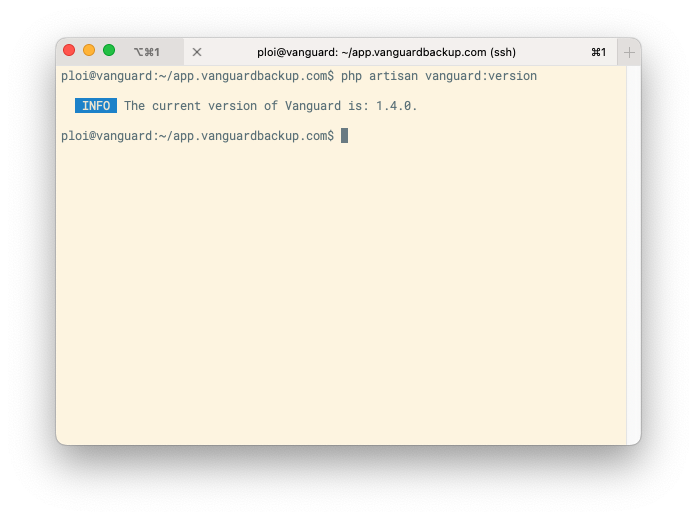
Checking for Updates
Vanguard provides an easy way to check if a newer version is available. Simply add the --check parameter to the version command:
php artisan vanguard:version --check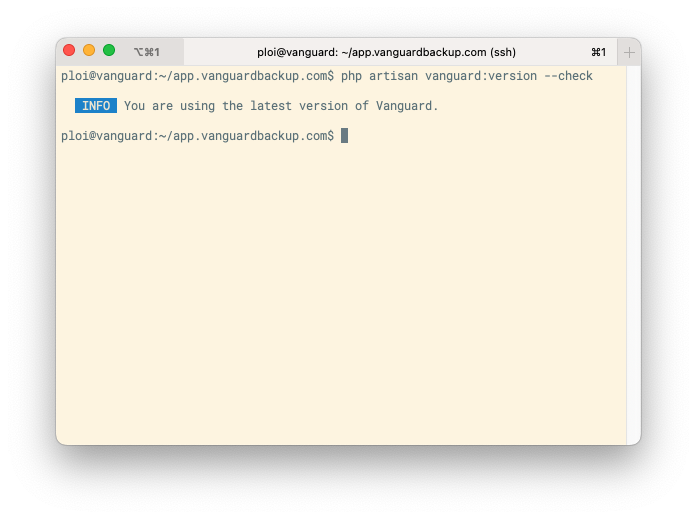
This command will inform you if a newer version is available.
TIP
We recommend regularly checking for updates to ensure you're benefiting from the latest features, performance improvements, and security patches.
WARNING
Before updating, always review the changelog and backup your project to prevent any potential data loss.
Updating Vanguard
If you find that a new version is available, please refer to the "Updating Vanguard" section in the main installation guide for detailed update instructions.
Remember to always back up your data and review the changelog before performing any updates to ensure a smooth upgrade process.